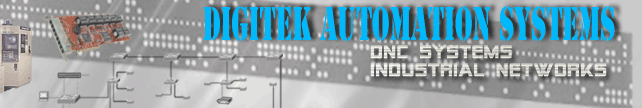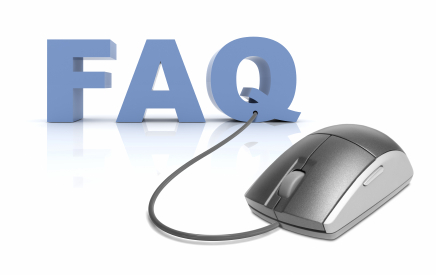
Frequently Asked Questions
This section of our website answers questions that we face almost every day when we speak with prospective customers.
So what is DNC and why is it important
A couple of the many reasons to have DNC
How long will a DNC System take to pay for
itself (ROI)?
How Can I add COM ports to my PC?
Why can't I just use the Communications Software that came with my PC?
If you would like an answer to a question not listed
here please contact
us and we would be happy to answer your question.
So what is DNC and why is
it important?
First of all DNC isn't of importance to companies that don't have CNC machines. However, if the reader of this document works with, or is interested in CNC machines, then DNC can be important.
Since this is a website where one of the primary focuses is DNC it would be fitting to describe what DNC is and what the advantages of are for having a DNC system. As a definition DNC is an acronym that can mean Distributed Numerical Control or Direct Numerical Control depending upon the application.
Another definition for Direct Numerical Control is that it is a data communications system connecting a group of numerically controlled machines to a common computer that has substantial memory for the storage of numerous numeric control (NC) part programs and has provision for on-demand distribution (downloading) of NC Programs to the machines. Usually this type of system has additional provision for the management, display and editing of NC part programs.
These days when someone uses the term DNC they are usually referring to Distributed Numerical Control where a NC program is sent from a personal computer (PC) to the memory of a Computer Numeric Control (CNC) machine. The program runs from the memory of CNC machine.
Or, if the program that is to be run is bigger then the capacity of the memory of the CNC control, the program can be run directly from the computer. That is when we refer to DNC as Direct Numeric Control. This process is also called trickle feeding or drip feeding.
A couple of the many reasons to have DNC
- Reduce Set-Up Time.
- Support standards Compliance
- Organize your NC Program Library
- Improve Security
- The editors in some of our CNC controls are difficult to use.
- It's difficult to save programs that have been edited at the CNC machine.
- Avoid manual program entry for each new program that are run, which results in machine downtime.
- Avoid using MDI to reenter frequently run jobs each time each time they are run
- One or more older NC machines that are still use extensively.
- Programmers are frequently interrupted by machine operators.
- Frequently need to load executive tapes into older machines.
How do I share a COM port?
All that is normally necessary in order to communicate with a CNC machine is a PC with at least one functional COM port, an appropriate serial cable and communications software.
For a simple DNC systems you can use a mechanical switch to allow connection to more then one machine. These inexpensive mechanical switches can connect as many as 6 CNC machines to a single COM port. To share a single COM port with even more CNCs, switches can be connected to together. However this approach starts to become very complex and prone to operator error and/or frustration.
Although more expensive, electronic (also known as code driven) switches can connect up to 16 or more machines to a single port. Electronic switches are a little tricky to setup, but can save time and can help to eliminate errors.
We call sharing a COM port a "Tin-Can-and-a-String" system because it usually takes two people to transfer a file. Just like 2 kids with a home made telephone using tin cans. One person is needed at the machine and another one at the PC. We've seen systems that employ telephones, radios and various combinations of flashing lights and bells to alert the appropriate personnel that a file needs to be transferred. There really is a better way if your company has multiple CNC machines.
A couple of drawbacks for sharing COM ports to note:
COM port can only communicate with one CNC machine at a time.
In order to communicate with a different machine, not only does a dial have to be manually moved to select the machine, communications parameters in the software may also have to be changed to accommodate differences in the desired machine.
Drip feeding or trickle feeding ties the whole system up.
Normally it can take 2 people to effect a NC program file transfer.
Sharing a COM port can be a good way to get started with DNC.
back to topHow Can I add COM ports to my PC?
Most PC-compatible computers can be upgraded to four standard ports by installing an inexpensive adapter. The only problem with this is that no more then two ports can be used simultaneously. Also, in many cases the mouse is using one of the two ports, leaving only one port that can be used for DNC communications. Then you might have a modem that is using the other COM port. That leaves no ports available for communications. Consequently, while you may have four COM ports in your computer, only two of then can be used at the same time.
There are add on cards that let you have more then two serial ports available for simultaneous DNC access. We usually utilize boards called RocketPorts. With these devices there is virtually no limit to the number of COM ports that can be added. You could have 128 additional COM ports if you wished. These additional ports can be used simultaneously. The advantage to the DNC user is that you can download and upload NC data to all CNC machines at the same time from a single computer.
There is also a RocketPort device that can be connected to the PC by plugging it into the shop's Local Area Network. This device is called a Serial Hub and can be installed anywhere there is a network cable available. This is a real advantage when dealing with larger facilities.
back to topCan I use the Communications Software that came with my PC?
Yes you can use the communication software that came with your PC! It will send sand receive programs as long as they are in ASCII format. The only problem with using generic software like this is that the software was not designed to communicate with a machine tool. An analogy would be to try to write a big report or book with a simple text editor like the notepad program that usually comes with Microsoft Windows. It can be done, but there is really a better way. That better way is to use a "word processor" program. Word processors have better formatting, spell checking, grammar checking and lots of other features we've come to expect with word processors. The same can be said with DNC software. While DNC can be accomplished with a generic software package, it is much easier and more efficient to use DNC software.
This is some of what you don't get with generic software:
- Ability to easy restart NC programs from inside due to broken tool etc. when running long programs.
- NC Program File Compare to compare edited vs original programs.
- Program Editor designed specifically for NC programs.
- NC Program File Management.
- Ability to communicate with machine specific protocols such as Mazatrol CMT, Heidenhain Blockwise or Bridgeport DNC link.
- Ability to easily setup and communication parameters.
- Support for EIA data types found on some older machine tool controls.
- Technical support on CNC machine specific communications issues.
- Ability to filter data being sent and received for CNC specific non-ASCII characters that can cause problems with PCs.
What's a BTR?
Many older machine tools are equipped with a controller that has little or no memory capacity. This usually means that the controller is dependant on a paper tape reader for NC program input. Tape readers often require frequent maintenance or even replacement. Getting a tape reader repaired or replaced is becoming more and more difficult these days. In addition, such older controllers are not usually equipped with a serial interface for communications to DNC systems.
If the older machine still remains accurate and reliable, it may be time to upgrade to a better method of program input. This can be done by installing a BTR.
BTR stands for Behind-Tape-Reader interface. It is a device that provides older machine tools, that were not equipped originally with a capability to communicate directly with a computer, with a means to communicate. BTR interfaces have the following:
- Eliminates the need for a tape reader and its maintenance
- Provides a method for integrating older model NC machine tools with more modern machines in a DNC system.
- Allows the running in most cases of unlimited size programs
- Provides for the running of programs directly from computers.
- Reduces programming and setup time because there is no need to punch and then read program tapes.
- BTR's are very reliable and simple to use.
- On machines that use Executive or Load tapes, these "tapes" can be loaded much faster with a BTR then with a tape.
We sell the ADR BTR
back to topSample Return On Investment Analysis
MOST COMPANIES REALIZE A SIGNIFICANT RETURN ON THEIR INVESTMENT AFTER PURCHASING A DNC SYSTEM FROM DIGITEK AUTOMATION SYSTEMS. MOST SYSTEMS WILL HAVE PAID FOR THEMSELVES IN SIX MONTHS OR LESS.| CNC Machines in Operation | Projected Daily Savings | Weekly Savings (5 days/week | Monthly Savings (20 days/month) | Yearly Savings (240 days/year) |
| 2 | $16 | $80 | $320 | $3,840 |
| 4 | $32 | $160 | $640 | $7,680 |
| 8 | $64 | $320 | $1,280 | $15,360 |
| 12 | $96 | $480 | $1,980 | $23,040 |
| 16 | $128 | $640 | $2,560 | $30,730 |
- TWO PROGRAM LOADS PER DAY, PER MACHINE.
- FOUR MINUTES SAVED PER PROGRAM IF LOADING IS DONE FROM TAPE OR FLOPPY DISK.
- BURDEN RATE EQUALS $ 60.00 PER HOUR.
The above analysis only takes the process of inputting programs into consideration. The additional time related to inputting programs on disk or tape, walking programs to the machines, storage of disks or tapes, reviewing a program for revisions, locating the correct programs, tape cost and reader/puncher maintenance are not taken into consideration. The time spent on these additional tape related activities could be considerable.
Of course your circumstances will differ from that described above. Contact Digitek Automation Systems for a detailed DNC CASHBACK ANALYSIS for your particular situation.
back to top